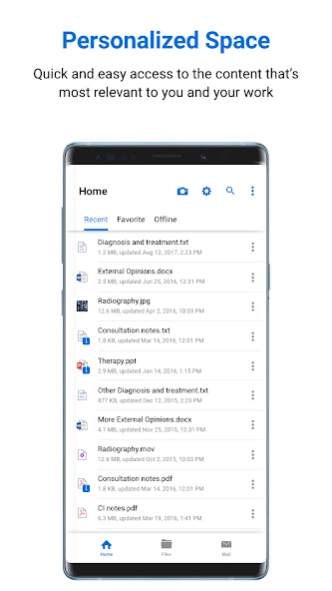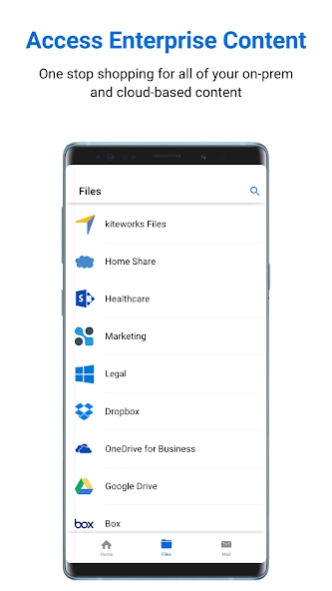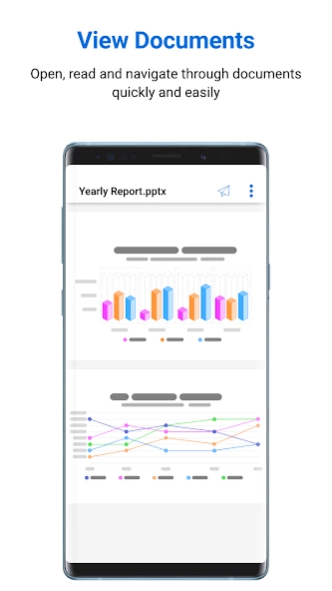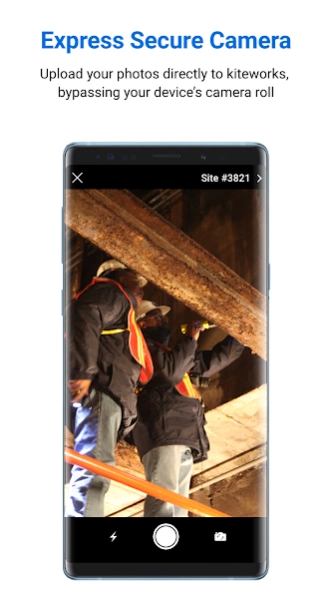Kiteworks 8.21.0.42
Free Version
Publisher Description
Kiteworks - Content Firewall. The app for Kiteworks enterprise and business users.
The app for Kiteworks enterprise/business users who need to access and share content through the Kiteworks platform.
The ability to share files securely, efficiently and in compliance; a simple, intuitive user interface; unified access to content stored across your enterprise, whether on-prem or in the cloud - these capabilities you've grown accustomed to when using Kiteworks at your desk. Now they're available to you in a mobile app!
Because the Kiteworks mobile app lets you access, edit and share sensitive content on the road securely and in compliance, you don't have to worry about being unproductive while you're out of the office. On the contrary, Kiteworks's mobile app makes it easy to get work done wherever you may be.
Key features:
• Unified access to connected ECMs like SharePoint and Document, as well as cloud-based repositories like Dropbox, OneDrive for Business and Box
• Automatic DLP scans on every file download
• Automatic AV and ATP scans on every file upload
• Encryption of content in transit and at rest; you own the keys
• Granular policy controls and logging of all file activity enable compliance with HIPAA, GDPR, SOX, and more
• Certified compliance with FIPS 140-2 and FedRAMP
If you're a current Kiteworks customer, download the mobile app today.
If you're not currently an Kiteworks customer but are interested in secure, compliant and efficient mobile file sharing, visit us at www.kiteworks.com or contact us today at sales@kiteworks.com.
About Kiteworks
Kiteworks is a free app for Android published in the PIMS & Calendars list of apps, part of Business.
The company that develops Kiteworks is Accellion, Inc.. The latest version released by its developer is 8.21.0.42. This app was rated by 21 users of our site and has an average rating of 4.9.
To install Kiteworks on your Android device, just click the green Continue To App button above to start the installation process. The app is listed on our website since 2024-01-30 and was downloaded 628 times. We have already checked if the download link is safe, however for your own protection we recommend that you scan the downloaded app with your antivirus. Your antivirus may detect the Kiteworks as malware as malware if the download link to com.accellion.kiteworks is broken.
How to install Kiteworks on your Android device:
- Click on the Continue To App button on our website. This will redirect you to Google Play.
- Once the Kiteworks is shown in the Google Play listing of your Android device, you can start its download and installation. Tap on the Install button located below the search bar and to the right of the app icon.
- A pop-up window with the permissions required by Kiteworks will be shown. Click on Accept to continue the process.
- Kiteworks will be downloaded onto your device, displaying a progress. Once the download completes, the installation will start and you'll get a notification after the installation is finished.